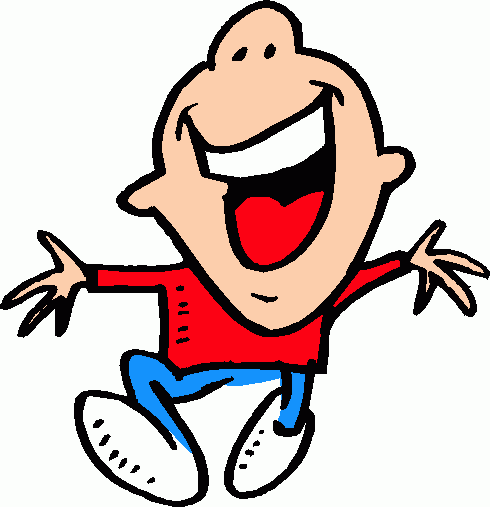Click Here to Register now!
Login with the same email you used last year!!
In-person registration hours start September 15th, Monday – Friday 9:30am – 1:30pm
Table of Contents: (click to jump to sections)
- Registration – Returning users
- Registration – NEW users
- Payment options (due Oct 15)
- Registration FAQ’s
- Voting membership information
- Five/Six member team rebates
- Spares
1. Registration – returning users
Login with the same email you used last year!!
- Using a different email sets up a duplicate account – you won’t receive your voting membership discount & you will be required to re-enter your curling profile/s.
- Can’t remember which email or changed emails? Contact the Office 250-832-8700. (No, you can’t solve this on your own.) Do not log in!
Reminders
- Once logged in, you are prompted to edit or confirm profile info, then agree to the waiver.
2. Registration – NEW users
(i.e. you’ve never logged into CIO before)
Create your CIO Account
- The email you log in with on CIO will become your CIO account. It’s important to use the same email each time you log in to CIO.
- CIO will always send confirmation info to this email.
- Click on Login, then:
- If you have a gmail address you’d like to use for CIO, click on the appropriate bar.
- Otherwise, enter your email address and CIO will send you an email. Click on the link in your email. (Close the window that asks for a token – you don’t need to use that.)
Create your curler profile
- Click on Account in the menu, select Profile and create a new profile.
- Use the FIRST NAME that we know you by (legal first name not required). This name appears on rosters (if you give permission).
- After creating a new profile, you’ll be presented with a liability waiver – read and enter “I agree” at the bottom.
- Multiple profiles (spouse, children) may be set up in one account.
If you own a pre-existing Voting Membership (and have NEVER logged into CIO before) – contact the office before registering for leagues.
Create and place your Order
- Commence adding Leagues to your ‘cart’.
- Lockers and Voting Memberships are found under “Products”.
- Because one CIO account may list several profiles (spouse, children), the system requires that you assign a curler to each League or Product that you place into your cart.
- Register for ALL your Leagues, Locker and Voting Membership in one cart. Then click on “Cash/Cheque” (regardless of desired payment type), then “Submit”.
- The system will send you an email with your order # and amount due.
- When your payment is entered by the Office, a receipt is automatically emailed to you.
- E-transfer is preferred. Send transfers to: .
- Write your Order # in the ‘Notes’ section (your order # is in the CIO confirmation email).
- In the office, cheque and debit card are preferred. Credit cards only when necessary.
- Payment deadline October 15, 2025. Late penalty of $25 after October 31. $25 penalty for payment after January 31, 2026 on second half orders.
4. Registration FAQ’s
Click here for FAQ’s (Frequently Asked Questions) that may be of help.
5. Voting Memberships
Once your Voting Membership has been registered in the on-line system, the system automatically applies your membership discount during Registration. It is tied to the email that you use to Register.
- VOTING MEMBER: Any person who has purchased a voting membership and is in good standing at Salmon Arm Curling Club. If you have not purchased a membership but would like to, you may purchase one. Cost is $200.00, found under “Products” in CIO.
- NON VOTING MEMBER: Any person who curls regularly at the Salmon Arm Curling Club but has not purchased a Voting Membership.
The Benefits of a Voting Membership
- Vote at AGM meetings to provide direction to SACC policy and operations.
- Be a member of the Board of Directors.
- Discounted league fees for most Adult Evening and Daytime Leagues (not applicable to leagues that are already discounted).
- Voting Members receive a $30.00 league fee discount for a full year league and $15.00 for a half year league on their first two leagues.
6. Five/Six Member Team Rebates
A maximum of 6 registered players per team is allowed. All players on the team must register and pay the regular league fees, then the skip (or another team member):
- completes the appropriate Rebate Form (click here)
- attaches a copy of each player’s payment email to the form
- takes form and all attachments to the office
- ultimately, teams are only be required to pay the equivalent of 4 league fees
The office will process and provide payment of rebate to the team after Nov. 1st (or Feb. 1st) and the team determines how to divvy up their money.
7. Spares
Interested in sparing? (click here)